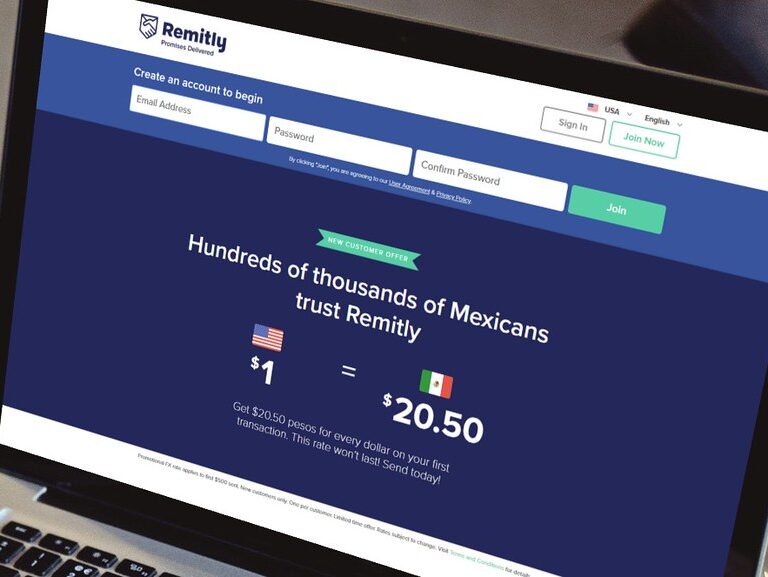How To Cancel Remitly Transaction
Learn how to cancel a Remitly transaction quickly and easily. Act fast before it’s processed. Find out timeframes and contact customer support if needed.
Step 1: Log In To Your Remitly Account And Navigate To The “Transactions” Tab
Step 2: Find the transaction you want to cancel and click on it
Step 3: Click the “Cancel Transaction” button and follow the prompts
Introduction: Why Cancelling a Remitly Transaction is Important
Remitly is a popular money transfer service that allows people to send money to friends and family around the world. While Remitly aims to make the process fast and simple, sometimes things can go wrong.
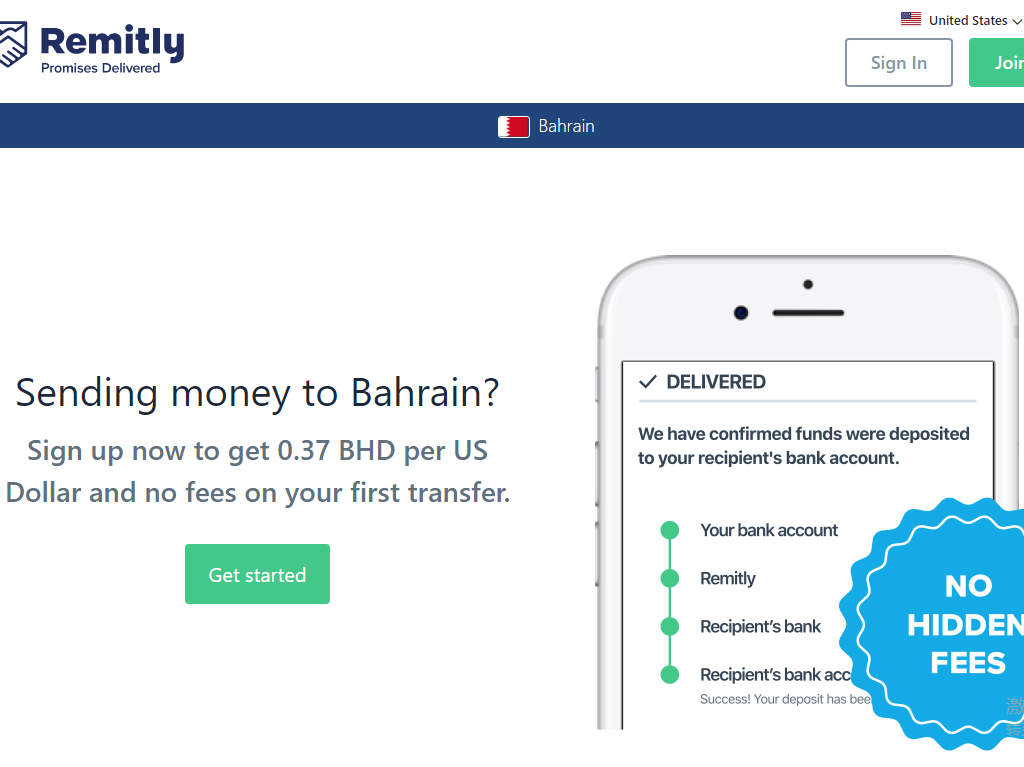
There may be occasions when you need to cancel a transaction due to various reasons such as incorrect recipient information, unexpected change of plans, or suspicious activity. Whatever the reason may be, it’s essential to act quickly if you need to cancel a Remitly transaction.
Once a transfer has been processed, it cannot be undone. So if you realize your mistake after the transfer has been processed, you’ll have no choice but to wait for the funds to arrive in their destination country before attempting another transfer.
In this article, we’ll take you through the steps on how you can cancel your Remitly transaction before it’s processed so that your money doesn’t end up in limbo. We’ll also discuss why it’s important for users of Remitly service and what consequences could arise from not cancelling on time.
The Importance of Acting Quickly When Cancelling a Transaction
As mentioned earlier, once a Remitly transaction has been processed successfully, there’s no way to reverse it. This means that if there was an error with your transaction or if you made an incorrect entry when filling out recipient details when sending money abroad through Remitly and don’t catch it before processing occurs, then your funds will end up somewhere else—potentially in someone else’s hands!
Depending on who receives those funds and their intention towards them could turn into an irreparable loss for both parties involved. You would end up losing your hard-earned cash while also losing trust in financial institutions like Remitly.

Therefore acting quickly is crucial when attempting to cancel a Remitly transaction. You want to make sure that you first double-check everything before submitting your transfer, but if something still goes wrong, don’t hesitate to take action and cancel the transaction before it’s too late.
How to Cancel a Remitly Transaction
Remitly is extremely user-friendly and their interface is very easy to navigate. Cancelling a transaction can be done quickly and easily through your online account dashboard. Here are the steps you need to follow:
Step 1: Log in to your Remitly account and navigate to the “Transactions” tab
The first thing you need to do is log in to your Remitly account. Once logged in, select the “Transactions” tab located at the top of the screen. This will bring up a list of all your recent transactions.
Step 2: Find the transaction you want to cancel and click on it
Locate the transaction that you wish to cancel from the list on your screen. Clicking on it will take you through to a separate page with all of its details.
Step 3: Click the “Cancel Transaction” button and follow the prompts
Once you’ve selected which specific transaction you want cancelled, look for and click on “Cancel Transaction” button. If this option isn’t available, then it could mean that it’s already being processed by Remitly or has been transferred out of their account already. After clicking “Cancel Transaction”, some prompts will appear asking why you would like it cancelled as well as confirming whether or not this is something that should happen now. It’s important that, if possible, cancellation requests come in even before 48 hours elapses after making a transfer request because they guarantee refunds within this time frame only.
Timeframe for Cancelling a Transaction
When using Remitly to send money to friends or family, it’s important to know that transactions can only be cancelled before they are processed. Once a transaction has been processed, it cannot be cancelled.
Typically, transactions take 1-2 business days to process, so it’s important to act quickly if you need to cancel a transaction. If you realize that you need to cancel a Remitly transaction, log into your account as soon as possible and navigate to the “Transactions” tab.
Find the transaction you want to cancel and click on it. If the “Cancel Transaction” button is still visible, click on it and follow the prompts.
Keep in mind that even if you request to cancel a transaction before it’s processed, there is no guarantee that your cancellation request will be successful. In some cases, the money may have already been transferred or received by the recipient before your cancellation request is processed.
Act Quickly If You Need To Cancel
Since there is only a small window of time during which you can cancel a Remitly transaction, it’s important to act quickly if you realize that you need to cancel one. As soon as you realize that something might be wrong with your transaction – for example, if you entered incorrect recipient information – log into your account and try to cancel the transaction right away.
If you wait too long or miss the window for cancelling altogether, there may not be anything Remitly customer support can do to help you recover your money. While they will do everything they can within reason and within their policies and procedures in order possibly recover funds from an unsuccessful transfer or change details of an erroneous transfer made by mistake early enough in its processing cycle; after the funds have been successfully transferred out of their system; they may no longer have control over where those funds end up.
Remitly Processing Times
Remitly transactions typically take 1-2 business days to process. During this time, the company is verifying the transaction details and transferring funds between accounts.
If you need to cancel a transaction, it’s important to do so before this processing period ends. If you’re not sure whether your transaction has been processed yet, check your Remitly account for updates.
You should see a status update for each of your transactions, which will indicate whether the transfer is still being processed or has been completed. In general, it’s always best to double-check all of the details of your Remitly transaction before hitting “send.” By taking just a few extra minutes to review everything carefully, you can help ensure that your transfer goes smoothly and without any problems that may require cancellation or change.
Contacting Remitly Customer Support
Remitly is a great way to send money around the world, but sometimes things don’t go as planned. If you are unable to cancel your transaction online, you should contact Remitly customer support as soon as possible. They are available 24/7 and can help you with any questions or issues you may have.
Phone Support
The best way to reach Remitly customer support is by phone. They have a toll-free number that you can call from anywhere in the world. When you call them, make sure to have your transaction details ready so they can quickly assist you.
If you are in the United States or Canada, dial 1-888-736-4859. If you are outside of North America, visit their website for local contact numbers.
Email Support
If phone support isn’t an option for you, emailing their support team is another way to get assistance. You can email them at [email protected] with your issue and they will respond within 24 hours.
When emailing them, make sure to include your transaction details and any other relevant information about the issue you’re experiencing. This will help them quickly identify the problem and provide a solution.
Troubleshooting Tips
If contacting customer support doesn’t resolve your issue immediately, there are some troubleshooting tips that could help:
- Clear your browser’s cache and cookies
- Try using a different browser or device
- If possible, try accessing your account from a different location or internet connection
- If you’re having trouble with a specific transaction, try cancelling it and creating a new one
By following these tips, you may be able to resolve the issue on your own. However, if none of these methods work, don’t hesitate to contact Remitly customer support for further assistance.
Common Reasons for Cancelling Transactions
Even with the utmost care, mistakes can happen when sending money through Remitly. There are various reasons why someone might need to cancel a Remitly transaction, and it’s important to be aware of them so that you can take action promptly.
Mistakes in Recipient Information
The most common reason for cancelling a Remitly transaction is due to incorrect recipient information. It’s easy to mistype or misspell the name or address of the person you’re sending money to. This can result in the funds going to the wrong person or not being able to be picked up at all.
If you realize that there is an error in the recipient information after submitting your transaction, it’s important that you try and cancel it as soon as possible. The longer you wait, the less likely it is that Remitly will be able to stop the transfer.
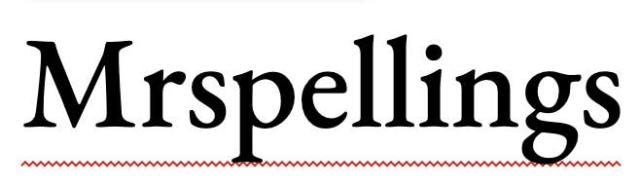
Changes in Travel Plans
Another common reason for cancelling a Remitly transaction is due to changes in travel plans. Perhaps you were planning on picking up cash at a specific location but had to change your itinerary unexpectedly. In this case, it may be necessary to cancel your original transfer and make a new one with updated recipient information.
If your travel plans have changed and you need to cancel a Remitly transfer, make sure you do so before it is processed. Once it has been sent out for delivery, there’s no guarantee that Remitly will be able to recall it.

Fraud Prevention Measures
In some cases, Remitly may cancel a transfer on its own as part of its fraud prevention efforts. For example, if they detect suspicious activity on your account or suspect that the recipient may not be who they say they are, they may choose to cancel the transaction for your own protection.

If Remitly cancels a transfer due to fraud prevention measures, you will typically be notified via email or through the Remitly app. In this case, it’s important to contact customer support as soon as possible to resolve the issue and ensure that your account is secure.
Conclusion
Cancelling a Remitly transaction is a straightforward process that can be done easily online. However, it is important to act quickly if you need to cancel a transaction, as once it has been processed, it cannot be cancelled.
By following the steps outlined in this article and contacting customer support if necessary, you should be able to cancel your transaction without issues. Remember that there are many reasons why someone might need to cancel a Remitly transaction.
Whether it’s because of changes in travel plans or incorrect recipient information, acting quickly can help prevent any unnecessary fees or delays. At the end of the day, Remitly exists to make sending money easy and affordable.
By using their services responsibly and taking advantage of their support options when needed, you can ensure that your money gets where it needs to go safely and efficiently. So next time you use Remitly for your money transfer needs, keep these tips in mind and rest assured knowing that you have the tools necessary to cancel a transaction if needed.
If you don’t register remitly, Click to register: